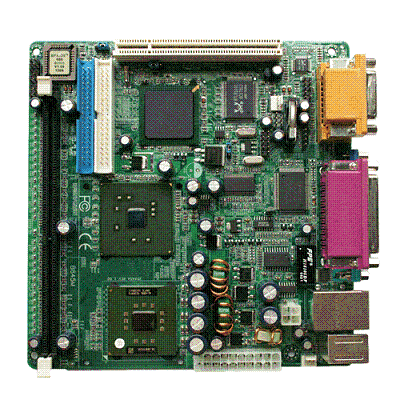Our computer consists of many important devices; one among them is Hard disc. It is a storage device. All the applications installed in your computer stored over here. And whenever you access those applications, RAM come into play and finally executed. It is like a CD and you can rewrite things. (I.e. you can store and delete when you don’t want any application no more). It is recommended to keep high memory hard discs.
Our computer consists of many important devices; one among them is Hard disc. It is a storage device. All the applications installed in your computer stored over here. And whenever you access those applications, RAM come into play and finally executed. It is like a CD and you can rewrite things. (I.e. you can store and delete when you don’t want any application no more). It is recommended to keep high memory hard discs.Because all applications run effectively when there is enough space in your computer. If you are using computer especially for editing videos and you do some graphics operation. In this case you should have high memory hard disc to store video files and edit and install the applications.
You should keep your hard disc dust free. Usually hard disc protected with cover. If any dust form on these hard disc then it won’t work. Operation Systems are usually stored in hard disc and it occupies enough memory. There are different types of hard discs are available with different features. It will be seen in later posts. Due to improvements in technology the sizes are getting reduced and prices as well.External hard discs are also available in market which you can carry where ever you want and can able to use in any computers.